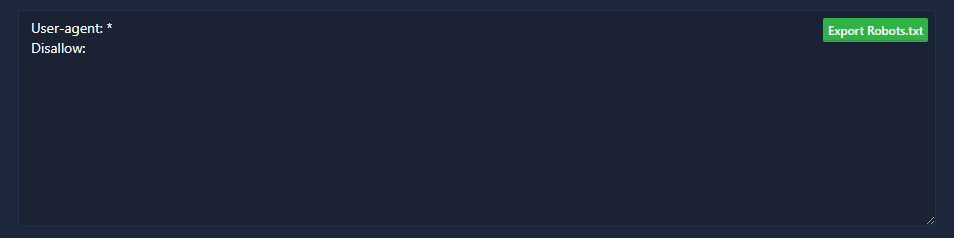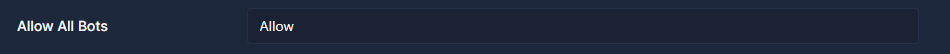Robots.txt Generator
Create your Robots.txt files online with our Robots.txt generator tool
What is Robots TXT Generation?
The robots.txt file is a small but powerful text file that specifies how search engines will crawl a website and which pages to consider. In fact, this file is like a guard standing at the door of your website; It directs search engine bots to which pages they should visit and which they should avoid.
Especially for large sites, this redirection is vital for search engine optimization (SEO). Thanks to this file, you can determine the search engines you want to block or allow bots to crawl your site.
So, is coding knowledge or technical expertise needed to create this file? No way! The robots txt generator tool we developed allows you to quickly and free of charge create robots.txt files even for popular platforms such as WordPress and OpenCart.
Why Should There Be Robots Text on Sites?
The importance of the robots.txt file is closely related to how search engines see and evaluate your website. For example, you may want to avoid some content on your site being crawled by search engines.
This could be custom content, admin pages, or large media files that may need more resources. The robots.txt file ensures that such content is not taken into account by search engines, allowing your site to be crawled in a more organized and focused manner.
Additionally, a properly structured robots.txt file can significantly improve your site's SEO performance. Search engines use this file to know which parts of your site to focus on and to prevent wasting time and resources by crawling unnecessary content.
How to Create Robots txt in WordPress?
Creating a robots.txt file for WordPress users is often a simple and quick process. However, you always need to be careful because a misconfigured robots.txt file can negatively impact your site's search engine performance.
Thanks to the tool we developed, you can create a WordPress robot text generator in seconds. Since our tool is designed by applying current rules, there will be no missing files in the file you create. All you have to do is answer the questions. Our tool will do all the remaining work for you.
How to Use Robots TXT Generator?
Step 1: You can allow or deny search engine bots from the "Allow All Bots" field.
Step 2: You can choose any number of seconds you want in the "Scan Duration" section. The option we recommend is "No Duration".
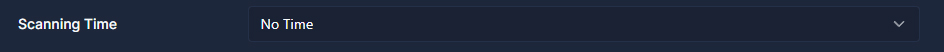
Step 3: If you want your site map to be included in your robots.txt file, paste the URL with your site map in the "Site Map" section. If you do not have a site map, you can leave this field blank.
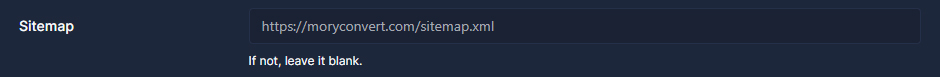
Step 4: In the "Search Engines" section, select the ones you want to allow among Google, Yahoo, Baidu and many other search engines.
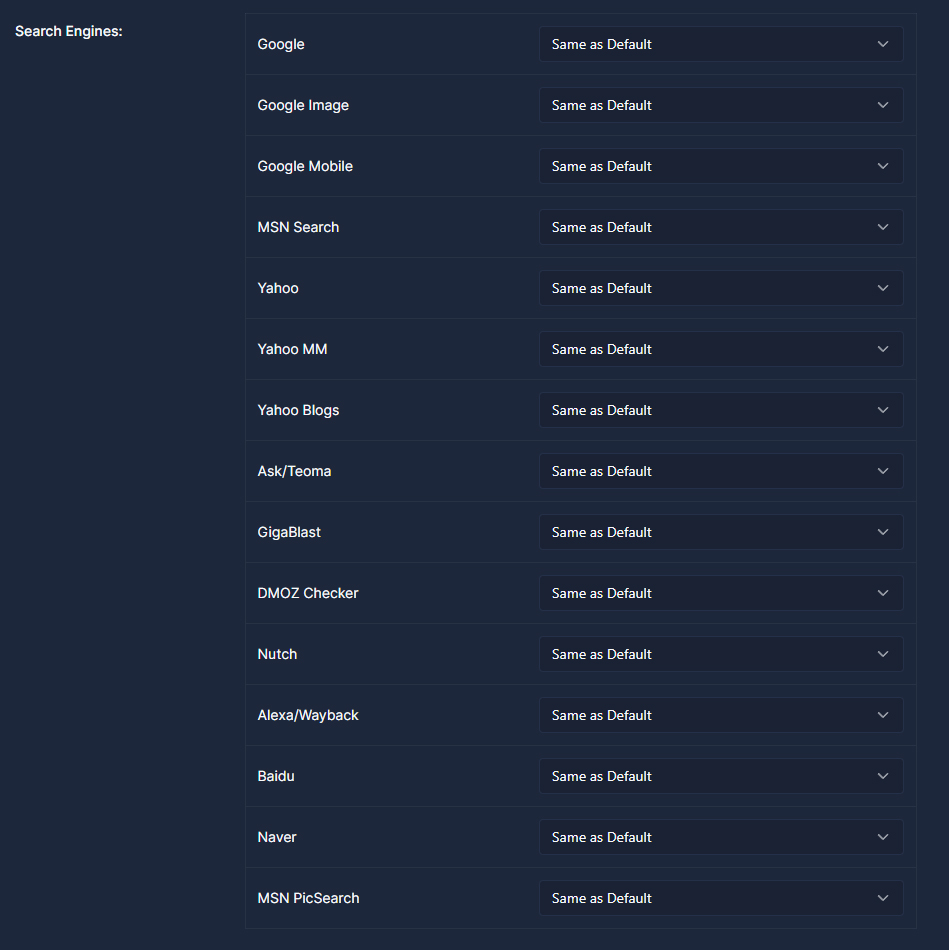
Step 5: Add administrative folders, large files and many other files that you do not want to be scanned from the "Do not allow folders" section. If there is more than one file you want to block, you can add it using the "+" symbol.
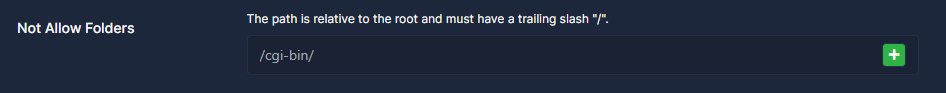
Step 6: After all these processes are completed, simply click on the button called "Generate". Our tool will do the Robots.txt generator for you free of charge. There is a sample robots txt data created in the image below.