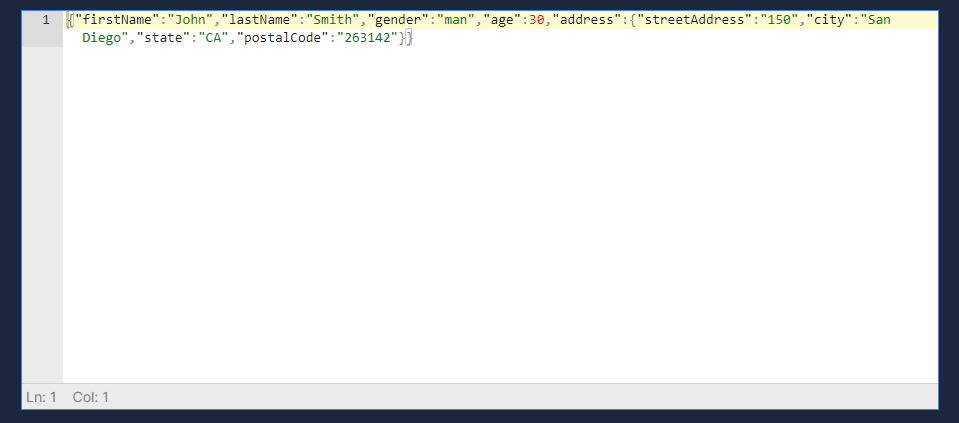JSON Minifier
Reduce and compress JSON file size
Today, storing and transferring digital data is of vital importance in every field. In this context, JSON (JavaScript Object Notation) format has become a widely used format for data storage and data exchange.
So, what is JSON and what does it do? Also, is it possible to reduce the size of JSON files? Here are the answers to these questions and information on how to use our JSON compression tool online.
What is JSON and what does it do?
JSON is a lightweight data interchange format used to store data and transfer data over the network. It stands out with its easy-to-read structure and is mostly used in web applications. Although it is based on JavaScript, it can be easily processed in many different programming languages. JSON stores data as key-value pairs, thus keeping the data in an organized and understandable format.
It enables the transfer of data in many areas to the website, application or different areas. For example; You can easily transfer a json file containing 1,000 products to your site with all the information. Using post-transfer keys, you can only update information such as price and stock thanks to this format.
Can I Reduce the Size of the JSON File?
JSON files can sometimes contain unnecessary spaces, line breaks, and comments. This may increase the size of the file and extend data transfer and processing times. Additionally, your file line count may increase because there are too many lines under each other.
This is where our JSON compression tool comes into play. Our tool reduces the size of the JSON file by removing unnecessary characters and lines and provides a faster data transfer. Compression does not change the structure or meaning of the data, it just reduces the size of the file. When shrinking, it writes all the data side by side so that it takes up less row space.
JSON Compression Tool Online
Our online JSON compression tool has a user-friendly interface and allows you to easily compress your JSON files. This process saves time and resources, especially when processing large JSON files. It is also an important step for web developers to improve site performance. Compressed JSON files load faster and require less data transfer over the network.
How to Use Our Json Minification Tool?
Step 1: Type your uncompressed json text into the box. If you want to edit the text, you can also edit it with the editor in the box you typed in.
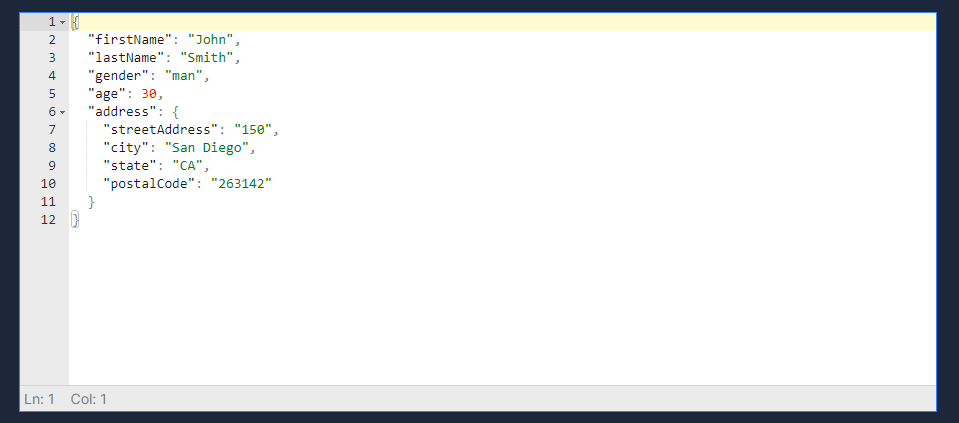
Step 2: After entering your content in the box, you need to click the "Minimize" button.
Step 3: The transaction is completed instantly. The results look like the image below. Now your json file will be compressed and reduced in size.