Domain to IP
This tool allows you to get information about IP addresses from Domain name online
What is Site IP Inquiry?
In the internet age, the world of websites is vast and complex. Some features make each site unique within this extensive network. One of these features is the IP (Internet Protocol) address that each site has.
So, what is this IP address, and how do you query the site IP? An IP address is a number that uniquely identifies every device on the Internet. When you visit a site, you actually connect to that site's IP address. This IP address is converted at the back and provides you with an output in a format you can understand.
For example
It is pretty difficult to remember the IP address 192.168.1.1. Of course, if you log in to more than one site in daily life, you would have to memorize more than one IP. This is precisely why domains exist and are preferred because they are more memorable.
Site IP query is the process of entering a domain address and finding out the IP address of that site, the country where this IP is located and ISP (Internet Service Provider) information. This inquiry can be easily made online with our tool.
Note: In some shared hosting services, you may see that more than one site may have the same IP address. This is not an error.
Learning the IP Address of the Site from the Domain
The domain address of a website is a catchy name designed to enable users to access the site easily. However, when it comes to technical details, there is an IP address behind every domain. At this point, you may want to learn the IP address of the site from the domain.
Our tool is essential for website designers, system administrators and security experts. Using a domain address, finding out the IP address of that site, which country this IP is in and which ISP provides it provides critical information for various analyses and security checks. Moreover, this query can be done free of charge thanks to our tool.
Is It Possible to Find IP Address from URL?
Internet users often encounter URL (Uniform Resource Locator). A URL indicates the location of a website on the Internet and includes a domain name. So, is it possible to find the IP address of the relevant site using this URL?
Yes. Finding an IP address from a URL is possible thanks to our specially developed tool. Our tool analyzes the URL and reveals the IP address behind it.
This process is beneficial for users who need technical knowledge. For example, if you want to find out which country a website is hosted in or which ISP it serves, we highly recommend you use our tool.
How to Use Site IP Finder Tool?
Step 1: In the box called "Enter Site Address", enter the URL of the site whose IP address you want to learn.

Step 2: In this step, click on the "IP Lookup" button and wait for a few seconds.
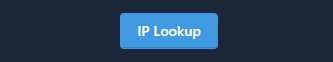
Our tool will learn the IP address behind the domain address within seconds and present it to you. The image below shows a sample output of the site IP query using our tool.

Why is Site IP Lookup Important?
Site IP lookup is useful in many situations, primarily for security and analysis purposes. In the internet world, most websites are accessed via domain names, but knowing the IP addresses behind these domains offers various advantages. For example:
- Security Checks: It is used to identify IP addresses from which hackers launch attacks and take necessary precautions. Especially in corporate networks, IP lookup is frequently used to ensure security. Since IP masking is not typically applied, each site has at least one public IP address.
- Obtaining Geographical Information: Determining the country where a website is located is critical for access and speed analysis of site resources. In some regions with potential access restrictions, obtaining location information via the site’s IP address is important. There is an important point to remember when obtaining geographical location information: sites that are part of CDN networks like Cloudflare may show constantly changing locations during IP lookup. This is because the site’s files are stored on Cloudflare’s servers in various countries. Therefore, to obtain accurate results when querying a site's geographical location, it's essential to know if Cloudflare is being used.
- Hosting and Service Provider Information: With the site’s IP address, it is possible to find out which hosting provider hosts the site. This can be used for competitive analysis or to detect other sites hosted on the same IP.
In such cases, site IP lookup is a powerful tool for obtaining additional information.
What Methods Can Be Used to Learn a Site's IP?
There are several methods to find out a site’s IP address. Here are some methods for performing an IP lookup using the URL, domain, or site name:
- CMD (Command Prompt) Lookup: For Windows users, IP lookup through the Command Prompt (CMD) is quite practical. You can query the desired site by using the "ping" command.
- Example: Type ping sitename.com in the CMD screen and press Enter to see the site’s IP address. This method is commonly used to find a site’s IP. However, some service providers may block ping requests from outside sources. In such cases, you will need to use an online IP lookup site.
- Finding IP with DNS Lookup Tools: Tools like the hosting checker on our site display the DNS records and IP address associated with the site.
- Online Site IP Lookup Tools: One of the most practical methods, which doesn’t require technical knowledge, is to use online IP lookup tools. Just enter the domain name to quickly access the IP address, as well as country and ISP information.
Using these methods, obtaining a site’s IP address is quite easy. The method you choose may vary depending on your technical knowledge or speed requirements. Each method provides practical ways to access the site’s IP address.
What Information Can You Obtain with a Website's IP Address?
Obtaining a website’s IP address not only shows its location on the internet but also provides various technical information:
- Country and City Information: Through the site’s IP address, you can obtain information about the country and city where the site is hosted. This information is particularly useful when there are speed or access issues in certain regions.
- ISP Information (Internet Service Provider): Knowing which ISP hosts the website is useful for security and access analyses. ISP information can provide insights into the quality and reliability of the site’s servers.
- Other Sites Hosted on the Same IP: In some shared hosting services, multiple websites may be hosted on the same IP address. In this case, you can view sites that share the same IP and adjust your security or competitive analyses accordingly.
- Connection Speed and Performance: Some IP lookup tools also provide information about the site’s connection speed and server performance. Measuring connection speed is particularly important for sites with high traffic.
This information helps you gain insights into where the site is hosted and its reliability. These analyses are especially important for large projects and security-sensitive work. Once the IP lookup is completed with the URL, you may want to obtain more information from the found IP address. For this, you can use our IP lookup tool.





