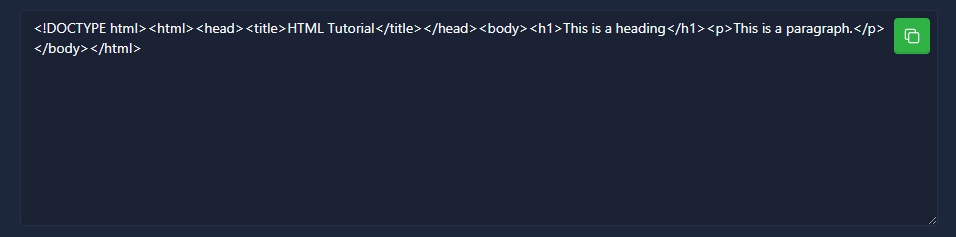HTML Minifier
Compress HTML files online and reduce file size
What is HTML Minifier?
HTML Minifier is an online tool that compresses your HTML codes so that they take up less space and load faster. This process is accomplished by removing unnecessary spaces, line breaks and comments within the code. By preserving the functionality of the code, it reduces file size and thus shortens the loading time of web pages. Today, in the digital world where speed and efficiency are essential, our HTML Minifier tool is indispensable for website designers.
In addition, compression increases your site speed and also provides code protection. This protection writes the text side by side. In this way, it becomes difficult for people to understand. If you want to re-edit your file after compressing it, you need to use our HTML unminify tool this time.
What Does the HTML Compression Tool Do?
HTML compression tool is used to improve the performance of your web pages. Compressed HTML files load faster over the internet because they require less data transfer. This is especially important for mobile devices and low-bandwidth internet connections. While it improves user experience, it also reduces server load and can positively increase SEO performance.
Will My Site Speed Up After HTML Compression?
Compressing HTML can significantly increase your site's loading speed. Less file size allows browsers to process the page faster. This means a faster browsing experience for your visitors.
How Do I Optimize HTML File Size?
To optimize your HTML file size, you can use our HTML Minifier tool. This tool performs compression by removing unnecessary characters and spaces from your code. After compression, your code becomes more compact and faster to load.
How to Compress Your File with HTML Minifier?
Step 1: Enter all the HTML codes you want to reduce in size into the box.
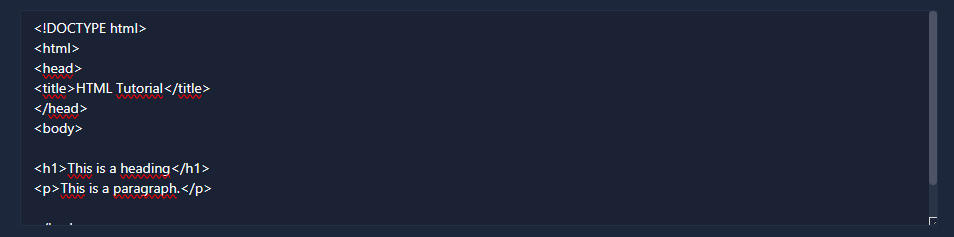
Step 2: Once the text entry is complete, click the "Minify" button. The transaction takes place instantly.
Step 3: You will see the reduced version of the HTML text in the box in the result section. Copy this text and add it to the html file you will use. It's that easy. An image of a sample compressed file is included below.