Image Cropper
Crop your photos online with our free image-cutting tool

What is Photo Cropping?
Photo cropping is a method used to change the focus and composition of an image by selecting a specific part of it and removing the remaining parts. This process is essential to increase the expressiveness of the photo, hide unwanted details or fit it into a specific format or size.
Nowadays, it is possible to do this easily and quickly thanks to our online photo cropping tool. If you want to crop a part of your image, you can cut your images easily and quickly using our tool.
Why Are Pictures Cropped?
Images are cropped for various reasons. This is done to emphasize the main subject in the photo, to eliminate distractions, or to accommodate a particular publication format. Additionally, photo cropping can improve the composition and make the image more impressive.
It is necessary to know in order to do this with programs. However, you can do the same process more efficiently with our online image-cutting tool. Start cutting your photos immediately by choosing ready-made sizes or the free cutting tool.
What Sizes of Images Can I Crop?
You can crop images to various sizes. Standard ratios such as 16:9, 4:3, 1:1, and 2:3 are generally used. This may vary depending on the requirements of the streaming platform or personal preferences. Thanks to the free cropping option, you can crop to any size or ratio you want.
Is it Possible to Cut Photos Online?
Online photo cutting is possible thanks to the tool we developed. Our tool allows users to upload their photos and cut them to the size and proportions they want. This tool is easy to use and does not require additional software so that you can access our tool from any device.
How to Use Online Photo Cropping Tool?
Step 1: You can upload your image to our tool by dragging it to the first box or from the "Select File" area.
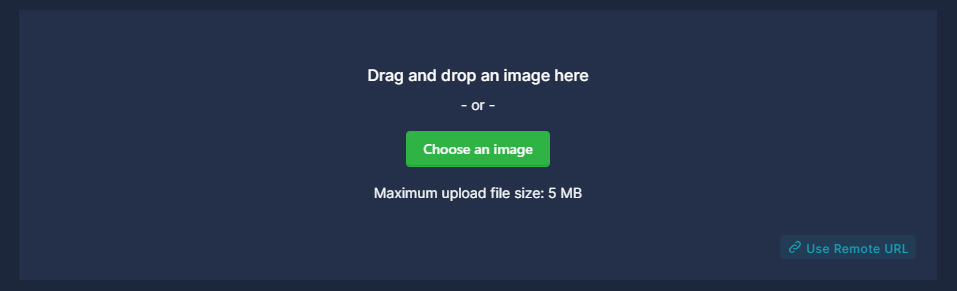
Step 2: After the image upload is completed, a preview of your image appears in the area on the left. You can make your settings here.
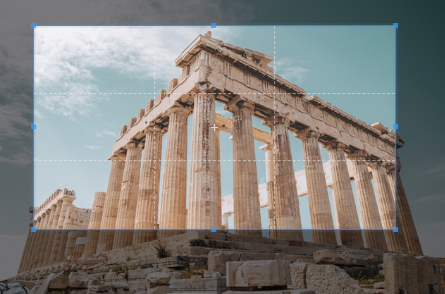
Step 3: You can crop your image to any size you want by choosing one of the sizing options on the right side of the tool.
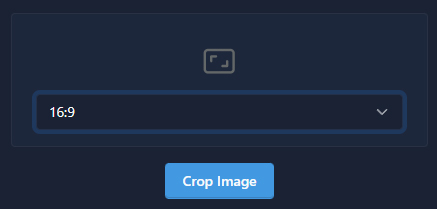
Step 4: After making the necessary image cropping adjustments, simply click on the button called "Crop Image".
Step 5: After the uploaded photo cropping process is completed, its preview appears on your screen. If the image is what you want, you can download the image to your computer by clicking the "Download Image" button.
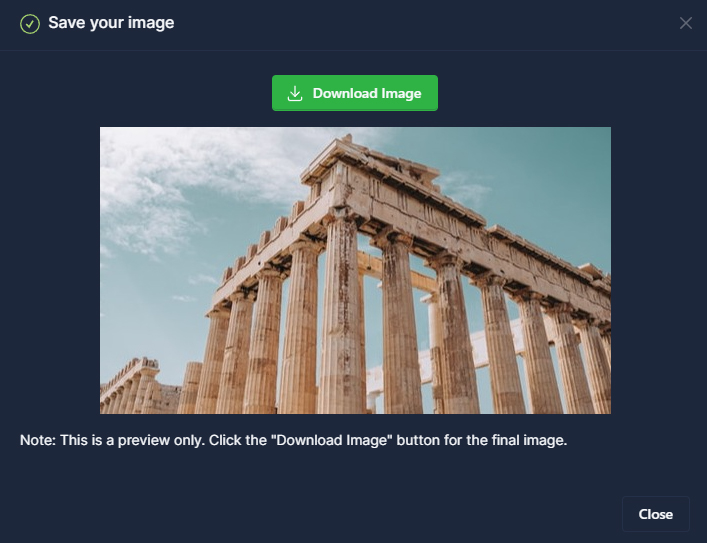
Frequently Asked Questions About Our Image Cropping Tool
How long does it take to complete photo cropping?
Photo cropping can usually be completed in a few minutes, depending on the size of the photo.
Is our online photo cropper safe?
Our online photo cropper takes security measures to protect the photos you upload. However, it is important to be careful when using personal or sensitive photos.
Is our photo cutter tool paid?
Our photo cutter tool is completely free. All you have to do is use our online tool.
Does cropping affect the quality of the photo?
Cropping may reduce the resolution of the photo, but this effect will be minimal when using our tool.
Can I crop photos in different formats?
Yes, our online photo cropper supports different file formats like JPEG, PNG.





