HTML Beautifier
Format HTML codes and make them more readable with HTML Beautifier
What is HTML Beautifier?
HTML Beautifier, as the name suggests, is a tool that makes HTML codes more readable and organized. It converts previously compressed HTML codes into a smoother format and facilitates readability. Web designers often work with dense and complex HTML structures when writing code. These complex structures make the readability and manageability of the code difficult over time.
HTML Beautifier solves this confusion and transforms the codes into a more aesthetic and understandable format. This process both allows the code to be examined more quickly and simplifies the debugging process.
What Does HTML Formatting Do?
The primary purpose of HTML formatting is to increase the readability and layout of codes. This is especially important in teamwork. Code written by different developers, if not formatted correctly, can become incompatible with each other, causing the project to be delayed. Thanks to the HTML format, codes are kept in a standard format, which facilitates communication and collaboration within the team.
Additionally, organized codes also contribute to faster loading of websites. Clean and optimized HTML codes allow browsers to render pages faster, which directly affects user experience. In short, HTML markup offers significant benefits for both developers and end users.
The most important detail to remember is that after HTML beautification, there will be a lot of space characters in the codes. Since the code is more readable, you can make your edits faster. If you use our HTML compression tool after all the edits, you can re-compress the HTML codes. Browsers can read compressed HTML codes faster.
HTML Beautifier Example
Let's take a simple block of HTML code as an example:
<html><head><title>Örnek Sayfa</title></head><body><h1>Merhaba Dünya</h1><p>Bu bir örnek paragraftır.</p></body></html>
This code may be functionally correct, but it is poor readability. Using the HTML Beautifier tool, we can beautify this code as follows:
<html> <head> <title>Örnek Sayfa</title> </head> <body> <h1>Merhaba Dünya</h1> <p>Bu bir örnek paragraftır.</p> </body></html>
As you can see, HTML Beautifier sorts each element in an orderly manner, preserving the structure of the code. This makes the code look more aesthetic and increases its readability. For developers, this means both time savings and fewer errors.
How to Use HTML Formatter?
Step 1: Enter the previously compressed HTML codes into the first box.
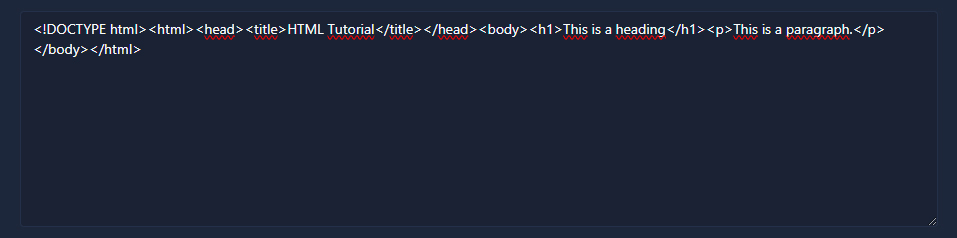
Step 2: After the code entry is completed, click on the button called "Beautify".
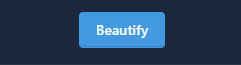
Step 3: Our tool performs HTML Beautifier for you online. You can copy the output, add it to your HTML file, and continue editing where you left off. The sample result looks like the image below.






