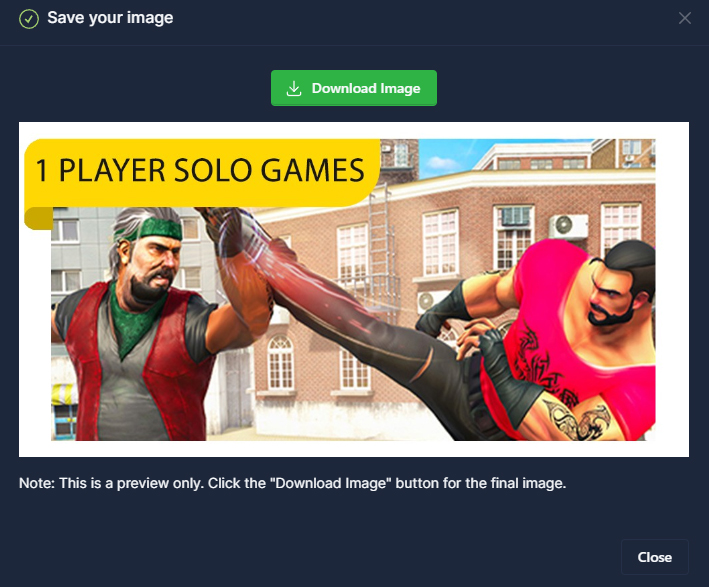JPG to PNG
You can convert any image photo from jpg format to png format using our tool
What is JPG?
The JPEG (Joint Photographic Experts Group) format, often abbreviated as JPG, is a widely used file format for digital photographs. This format is especially ideal for image sharing and storage over the internet because it allows high compression ratios. In this way, large-sized photos can be transferred faster while taking up less disk space.
It is also one of the most commonly used file types. The fact that this file format has a wide usage area and allows compression makes this format popular.
Images in JPG format may suffer some loss of detail during the compression process, but these losses are usually invisible. Sites, digital photography and online media platforms widely use the JPG format.
What is PNG Format?
PNG (Portable Network Graphics) is an image format designed specifically for graphic design and web design. PNG offers lossless compression, meaning it does not cause any loss of original image quality.
This format also stands out with its transparency feature. That means certain areas in a PNG image can be transparent, making it an excellent option for web design and complex graphics. PNG format is especially preferred in logo, icon and graphic designs.
What are the Differences Between JPG and PNG?
Compression Type: JPG uses lossy compression, while PNG uses lossless compression. This allows JPG to have smaller file sizes, but at some loss of image quality. In PNG, the original image quality is preserved.
File size: JPG format files are generally smaller in size than PNG. This is especially important for fast uploading and sharing over the internet.
Transparency: The PNG format allows the use of transparent areas in images, while JPG does not support this feature.
Usage areas: JPG is better suited for photography and image storage, while PNG is better suited for graphic and web design.
Free JPG to PNG Maker Tool
Our free JPG to PNG maker tool, available online, allows users to convert JPG format images to PNG format quickly and easily. This tool ensures lossless storage of your files in PNG format while maintaining high-quality compression and transparency.
Is It Possible to Convert Any Image to PNG?
Yes, thanks to our online JPG to PNG maker, you can convert almost any image to PNG format. Our tool offers users flexibility according to their needs and enables them to achieve high-quality results. This feature is especially useful in web design, graphic design and digital artwork.
How Does PNG Converter Work?
Step 1: First, you need to upload your JPG file by selecting it in the "Select File" field.
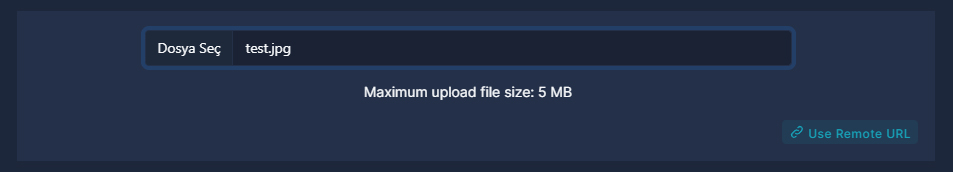
Step 2: After uploading the file, you need to click on the button called "Convert".
Step 3: When the conversion process is completed, a box will open on your screen so you can preview your image. You can view the final version of the image from this box.
Step 4: If the image has been converted from jpg format to png as you wish, you can save your image to your computer using the "Download Image" button. An image of the downloaded file after the conversion process is completed is shown in the image below.
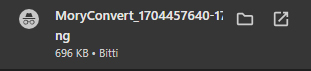
Frequently Asked Questions About Our JPG to PNG Converter Tool
What is JPG to PNG Conversion?
JPG to PNG conversion is the process of converting a photo or image from JPG format to PNG format. This conversion is usually done without loss of quality and allows the image to gain transparency. Depending on the area you want to use, making a png image can be useful in many ways.
How to Convert PNG?
PNG conversion is used to convert an image to PNG format. Thanks to our online tool, you can perform this process quickly and in high quality.
What are the advantages of converting a photo into PNG?
Converting the photo to PNG is especially advantageous for web design and graphic design. The PNG format offers transparent backgrounds and lossless quality, making images look more professional and clean.
Does Converting to PNG Cause Quality Loss?
Converting to PNG is generally a lossless process. This means that the quality of the original image will be preserved. However, if the original image is of very low quality, this quality will be preserved in the PNG format. So when using our jpg to png converter tool, uploading quality photos will get you better results.
Is the Online PNG Making Site Reliable?
Our online PNG creation tool on our site is very reliable. Our reliable site protects your files and offers high-quality conversion.
What is the PNG Converter for?
PNG converter is a tool used to convert your image files to PNG format. This is especially ideal for situations that require transparency or want to maintain lossless quality.
Does the File Size Change When Converting from JPG to PNG?
File size may change during conversion from JPG to PNG. Because PNG provides lossless compression, the file size may be larger than JPG. However, this is offset by higher image quality and transparency features.