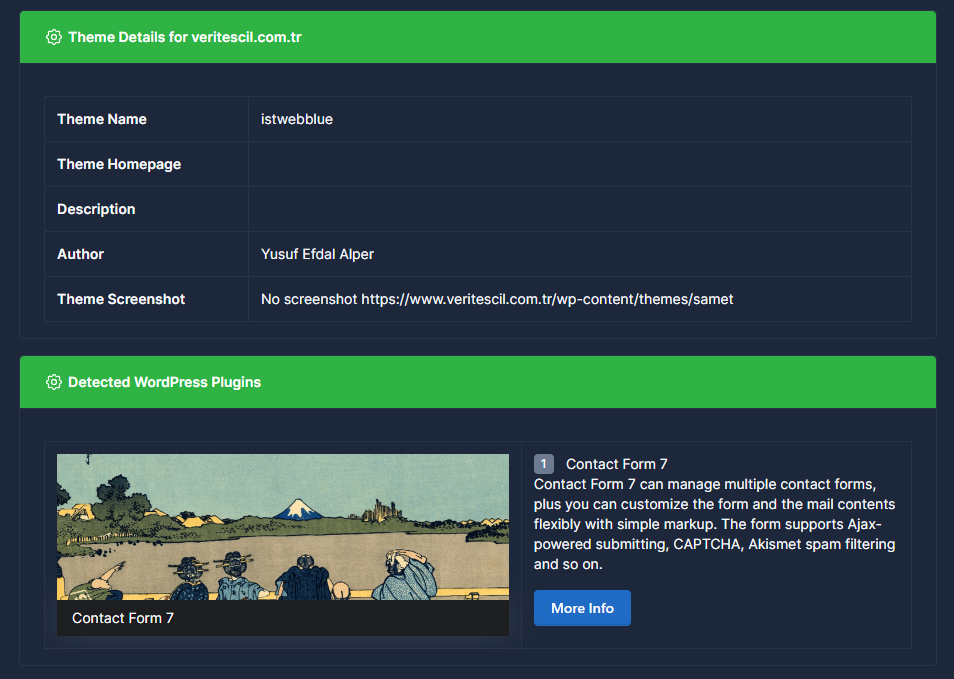Wordpress Theme Detector
Find out the theme of WP sites with our site theme-finding tool
What is WordPress Theme Finding?
WordPress is one of the most preferred content management systems in the world. It offers its users solutions to suit every taste and need with its wide range of themes. Many sites in our country prefer WP infrastructure.
But sometimes, you may wonder which WordPress theme a website uses. This is where our WordPress Theme Finder tool comes into play. This online and free tool allows you to quickly and easily identify the theme any WordPress site is using.
When you have a site you like, you can get information about this theme by using our tool. Additionally, if you want the theme very much, you can take a look at the theme developer's other products by using the developer page link provided by our tool.
Is It Possible to Find the Theme of a Site?
While surfing the depths of the internet, sometimes we like the design of a site so much that we wonder, "What theme does this site use?" we think. This is where our WP Theme Finder tool comes into play. Our tool helps you determine which WordPress theme a site is using in seconds. This tool, which is very simple to use, works by simply entering the URL of the site and instantly displaying the information you are looking for.
Finding Plugins Used by WordPress Site
WordPress sites make a difference not only with their themes but also with the plugins used. So, do you want to know what plugins a site uses? Our WordPress theme finder tool helps you in this regard, too. Our tool also detects the plugins used by the site, allowing you to obtain more in-depth information about the functionality of the site.
What Information Does the Site Theme Finder Provide?
Beyond identifying the theme the site is using, our WordPress Theme Finder tool also provides you with a host of useful information. This information is:
Theme Name: Find out the exact name of the theme the site uses.
Developer's Site: You can learn the name of the website of the company or person who developed the theme.
Brief Description About Theme: Learn about the general features and design of the theme.
Developer: Find out who developed the theme. If it is an individual developer, you can only access the name information, or if it is a corporate company, you can access the company name.
All Plugins Used by the Site: You can learn about plugins that increase the functionality of the site whose theme you are querying.
You can access all this information instantly thanks to our tool. If you like the theme of a site while browsing the internet, you can find out immediately with our tool.
How to Use WP Theme Detector?
Step 1: Enter the URL of the WordPress site in the first box.
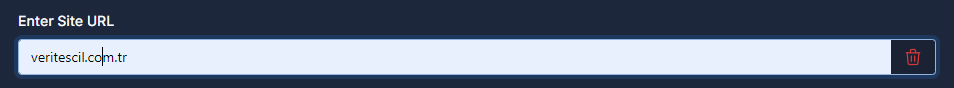
Step 2: Click on the button called "Find Theme" and wait for our tool to find the theme for you online.
The image below shows the query results of a site's theme and the plugins it uses with our tool. You will get similar results when you query.