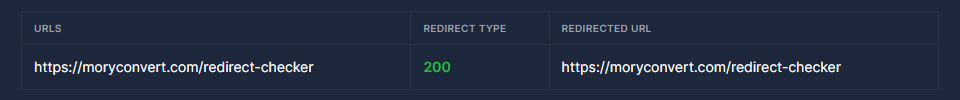Redirect Checker
Test the redirection of the URL with the Redirect Checker tool
What is Routing Control?
In the Internet world, various routing techniques are used to ensure that the flow of information works continuously and smoothly. One of these techniques is known as the Redirect Checker.
This process means automatically redirecting a page on your site to another address. These redirects are of great importance, especially during website restructuring, content updates or domain name changes. Redirect control ensures that the site provides uninterrupted access to its users and maintains its ranking in search engines.
Why Do 301 Redirects?
301 Redirect indicates that the URL has been permanently moved to another address. This type of redirection is of great importance, especially in terms of SEO (Search Engine Optimization).
A 301 redirect transfers the authority and search engine ranking of the old page link to the new page. So, when users and search engines try to access the old URL, they are automatically redirected to the new address. This process helps site owners maintain their rankings when updating their content or changing domain names.
Other Redirect Types Other than 301
Besides 301 redirects, there are various other types of redirects. For example, "302 Found" is a temporary redirect and indicates that a URL has temporarily moved to another address.
These types of redirects are often used for maintenance work or temporary content changes. "307 Temporary Redirect" is similar to 302 but is performed while preserving the HTTP method. "Meta Refresh" redirection automatically switches the page to another page after a certain period. Each type of routing is designed for different situations and needs.
What Does Redirect Checker Tool Do?
Redirect Checker is an indispensable tool for site owners and SEO experts. This tool helps check which type of redirect a page uses.
Our tool is also used to verify whether the end destination is correct by monitoring redirect chains. This analysis is essential to increase the effectiveness of SEO strategies and improve user experience. The Redirect Checker tool is also used to detect any errors in redirect operations so that potential access problems can be identified and corrected in advance.
How to Use the Redirect Check Tool?
Step 1: In the first box, enter the entire URL you want to Redirect Check.
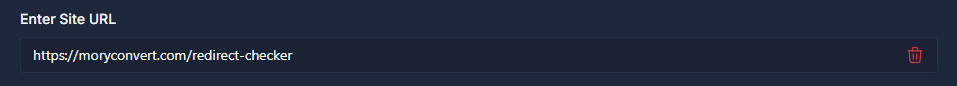
Step 2: After completing the URL entry, simply click on the "Check it" button. Our tool will check the redirection for you and if there is a redirection on the site, it will provide information about which code it was redirected to.