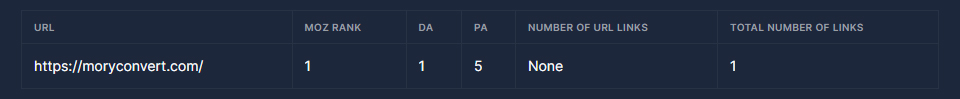Moz Rank Checker
Get information about your Moz ranking online with our tool
What is Moz Rank?
In the magical world of the internet, various tools are used to measure the success and popularity of websites. One of these is Moz Rank. So, what is Moz Rank?
Moz Rank is a rating that measures a site's authority and popularity on the internet. This rating shows how often and in what quality other websites reference the site.
Moz Rank is measured in numerical values between 0 and 10. Higher scores indicate that the site has more authority and trustworthiness. Increasing your site's Moz Rank generally means more organic traffic and higher search engine rankings.
How is Moz Rank Scoring Calculated?
Moz Rank scoring is calculated based on how often and how authoritative sites and other sites reference the site. Essentially, every backlink to your site counts as one "vote." But not all votes are equal. A backlink from a high authority site is much more valuable than a backlink from a low authority site.
In the Moz Rank calculation, both the number of backlinks and the quality of these backlinks are taken into account. Therefore, if you want to increase your site's Moz Rank, you should produce quality content and focus on gaining backlinks from authoritative sites.
The most significant detail to remember is that Moz rank is not a ranking factor. Moz rank is only used to score sites by making an analysis. The Google algorithm determines the decision to rank higher in search results.
Online Moz Rank Inquiry
Our Moz rank query tool allows you to learn your site's Moz Rank, Domain Authority (DA), Page Authority (PA) values and total number of backlinks.
With our tool, you can access your site's Moz Rank, see DA and PA values, and find out the total number of backlinks by simply entering your domain address. This information helps you evaluate and improve your site's SEO performance. You can also observe the situation of other sites in your industry by performing competitor analysis.
How to Use Moz Rank Checker Tool?
Step 1: In the first box, enter the domain name whose rank you want to query.

Step 2: All you have to do in this step is to click on the button called "Check".
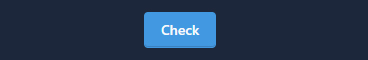
Step 3: Our tool will perform the query for you free of charge and show you the results. You can direct your SEO strategy using these results.