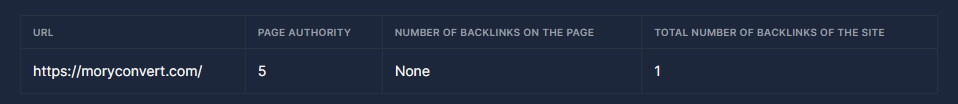PA Checker
Learn the Page Authority value instantly online
What Does Page Authority Do?
In the wide world of the Internet, the success of websites is often measured by their visibility in search engines. At this point, the concept of Page Authority (PA) comes into play.
PA is a metric developed by Moz and is a value that estimates how highly a web page may rank on search engine results pages (SERP). This score, ranging from 0 to 100, gives an idea about the quality and reliability of a page. A high PA score indicates that the page is more likely to rank higher for relevant searches.
It should be noted that PA value is not always a ranking factor. When you query, no matter how high the PA value of the URL is, it may not appear in the rankings sometimes. Therefore, in addition to increasing page authority, it is an effective method to pay attention to your content and social media accounts.
What is PA Query Tool?
PA query is an online tool that allows you to check the Page Authority values of a site page. By entering the URL of the site page into our tool, it quickly and efficiently analyzes the current PA value of that page. This value is helpful in measuring the effectiveness and potential of the page on the Internet.
How to Increase Page Authority Value?
Some strategies that can be applied to increase Page Authority value are:
Quality & Original Content Production: The most effective way to increase PA value is to produce valuable and interesting content for visitors. Quality content ensures that users spend more time on your site and share your content.
Strong Backlink Profile: When you produce good content, when different sites notice your article, they link to you and cite your source.
SEO Studies: SEO techniques such as correct use of keywords, optimizing meta tags and improving site speed positively affect the PA value.
Social Media Interaction: Promoting your page through social media platforms and increasing interaction strengthens the authority of your page.
Regular Updates: Keeping your website regularly updated and adding new content will both improve user experience and increase your PA value.
How to Use Page Authority Checker?
Step 1: Enter the URL of the page you want to query in the first box.
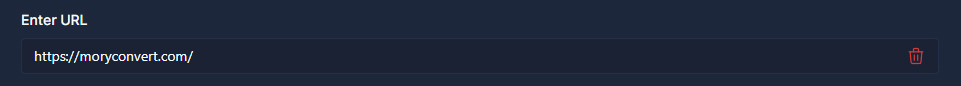
Step 2: You can access your instant PA result by clicking the "PA Check" button.
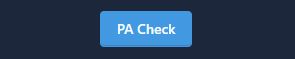
Step 3: The results section contains the information below.
- PA Value
- Number of Backlinks of the Page
- Total Number of Backlinks of the Site
You can access the information of the items above in each query. Additionally, the image below shows the results of a sample site queried with our tool.