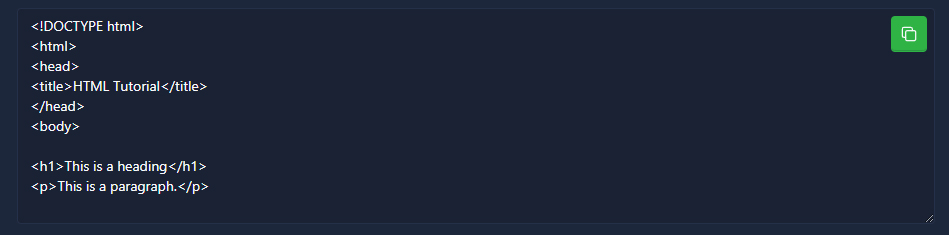HTML Decoder
Decrypt HTML codes with our HTML decode tool
What is HTML Decode?
In the digital world, when using various software and applications, one of the terms we frequently encounter is HTML Decode. So, what does this term mean?
In short, HTML Decode is the process of converting the codes in the HTML (Hyper Text Markup Language) markup language used on websites into plain text form that people can read. HTML is a markup language that forms the building blocks of websites and defines how web pages will appear and how their content will be organized. However, these codes can sometimes contain special characters, which can be challenging to understand when viewed directly. This is where our HTML Decode tool comes into play and converts these codes into readable text.
Why Use HTML Decoding Tool?
Our tool for decoding HTML codes is indispensable for web developers, content writers and even SEO experts. So, what are the reasons why they are so important?
First of all, HTML codes can sometimes be complex and challenging to understand. Converting these codes into a human-understandable format makes it easier to detect and fix errors. Additionally, for web pages to be SEO-compatible, it is essential to use these codes properly. That's why you can use our tool safely and efficiently online.
HTML Decoder Examples
How to Decode HTML? For example, a web page uses special characters such as "<" and ">". These characters indicate the beginning and end of tags in the HTML language.
However, when typed directly this way, the browser may interpret these characters as HTML tags and result in incorrect representations. This is where the HTML Decode process comes into play. Thanks to this process, the "<" character becomes "<" as ">" character as ">" It is analyzed as. Thus, the browser perceives these characters as text, and they are displayed correctly.
Our tool that performs this process is available online and is very simple to use. The user enters the HTML code he wants to analyze into this tool, and our tool converts the code into understandable text. This transformation usually occurs instantly, and users can edit codes quickly and effectively without wasting time.
How to Use the HTML Decoder Tool?
Step 1: Enter the previously encrypted HTML text into the first box.
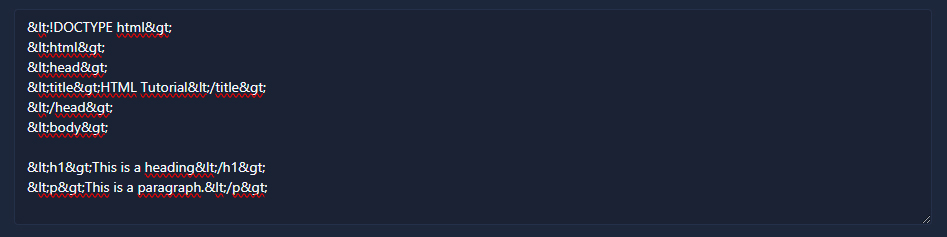
Step 2: After the text entry is completed, you need to click on the "Decode" button.
![]()
Step 3: After the encoding process is completed, you will receive an output like the image below. This output is in the HTML format you know. You can use these codes by copying them in any area you want.