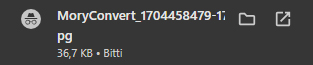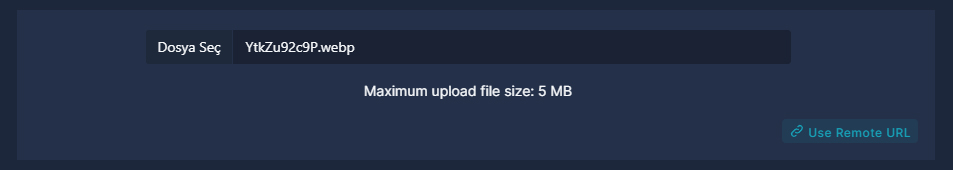WEBP to JPG
Convert WEBP files to JPG format online for free
What is WEBP?
WEBP is a modern image format developed by Google. It is designed especially for use on the Internet.
The WEBP format is known for offering high compression rates without compromising image quality. In this way, it takes up less disk space and allows websites to load faster. WEBP is a flexible format that supports both static and animated images.
You may need to convert this format to use it on your sites or other areas. Thanks to our WEBP jpg conversion tool, you can easily do this conversion online and free of charge.
What is JPG Format?
JPG (or JPEG) is another image format frequently used in digital photography and on the internet. JPG format is especially preferred for storing photographs and natural scenes. Thanks to compression technology, it is possible to keep high-quality images with low file sizes. However, some quality loss may occur during the compression process.
Thanks to the tool on our site, you can convert your files and minimize image loss. Remember that the better quality image you use to convert the webp file to jpg, the better the output you will get.
What are the differences between WEBP and JPG formats?
Compression Ratio: WEBP offers better compression ratios compared to JPG, which means smaller file sizes. If you use the webp format on your site, you can achieve better page opening times.
Image quality: WEBP suffers less quality loss during compression.
Supported Features: WEBP offers animation and transparency support, while JPG does not have these features.
Compatibility: The JPG format is supported by almost all devices and web browsers, while WEBP is less supported.
What Does JPG Converter Tool Do?
The JPG converter tool is used to convert WEBP format files to JPG format, which offers wider compatibility and ease of use. In this way, you can use an image in WEBP format on more devices and applications by saving it in JPG format.
Is It Possible to Convert Web File to JPG?
It is possible to convert the web file to JPG. By using the WEBP to JPG converter tool, you can easily convert a WEBP format image to JPG format. This process is simple and can be done in a few clicks.
How Does WEBP to JPG Converter Work?
Step 1: You need to upload your first file with the WEBP extension to the "Select File" area. Remember, the better visual you use, the better your results will be.
Step 2: After completing the photo upload, simply click on the "Convert" button.
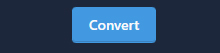
Step 3: Once the conversion is complete, a preview of your photo will appear on your screen. If the image is translated as you wish, you can download it.
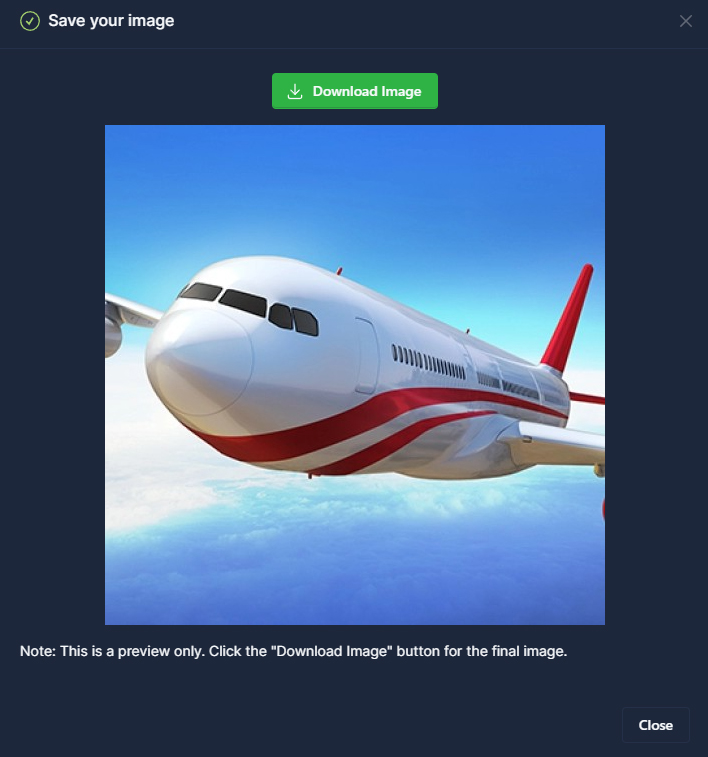
Step 4: In this step, you can save your webp to jpg file to your computer by clicking the "Download Now" button. In the image below, you can see that the name of the converted image has been registered with "Moryconvert". You can change this name later if you wish.