RGB to HEX
To find the color code, all you need to do is use our RGB to HEX converter tool
What is RGB?
RGB consists of the initials of the colors red, green and blue. It is the primary way to express colors in the digital world. Each color takes a value ranging from 0 to 255. Different combinations of these three colors create millions of different colors on digital displays.
There are also many color types in digital programs or site designs. In some areas you may need to convert the RGB color type to HEX. At this point, you can use our tool to access the HEX color code by entering red, green and blue tones.
What is the use of HEX Code?
HEX code is a form of RGB colors used in web design. It consists of a six-digit combination of numbers and letters. This code is used to determine colors on web pages.
For example, #FFFFFF represents white and #000000 represents black. Sometimes these codes can be in the form #fff, that is, three digits. Don't be surprised by this!
Why Use the RGB - HEX Tool?
Converting color codes is of great importance for anyone involved in graphic design, web development or digital art. When a conversion from RGB to HEX or vice versa is required, doing this manually is both time consuming and increases the possibility of errors. This is where our RGB to HEX converter tool comes into play. This tool allows you to perform color code conversion quickly and without errors.
Access HEX Code with RGB Color Code Finder
Our online and free RGB to HEX converter tool has a user-friendly interface. Using our tool, you can easily convert any RGB color code to HEX format. All you have to do is enter the RGB values into the relevant fields and click the "Convert" button.
How to Use Our RGB to HEX Tool?
Step 1: You need to enter your RGB color tones correctly and separately in three boxes. If you wish, you can also make color tone adjustments with the slider.
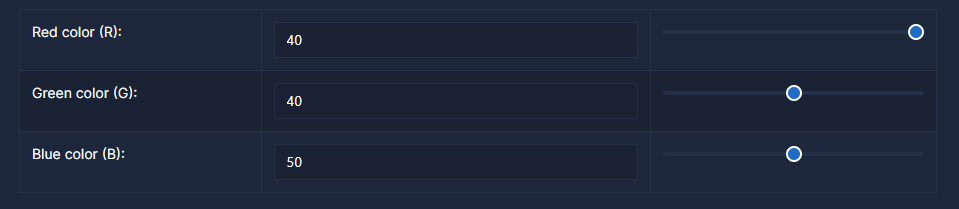
Step 2: Once the color tones are entered, simply click on the button called "Convert".
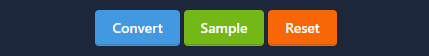
Step 3: After converting from RGB to HEX code, your color preview and hex code will look like the image below. You can copy this code and paste it into the field you want to use.
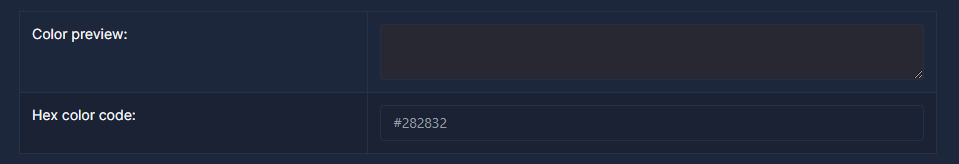
Frequently Asked Questions About Finding a Color Code
Why is RGB to HEX conversion important?
This conversion is essential to ensure color consistency in fields such as web design and graphic design.
Can the HEX code converter be used for any color?
Yes, HEX transcoder can convert any color based on RGB system to HEX format.
Is finding an RGB color code difficult?
No, you can access the hex code by easily entering the values with our tool.
What should be taken into consideration when finding a color code?
It is sufficient to enter the correct color values. Our tool will easily complete the conversion for you.





