YouTube Hashtag Generator
Discover trending tags for YouTube Shorts with our hashtag generator for higher views
What is a YouTube Hashtag?
Understanding the importance of hashtags on YouTube is crucial for content creators looking to maximize their reach and engagement.
YouTube hashtags aren’t just simple keywords; they’re powerful tools that categorize your content and help it be discovered by the right audience. So what exactly are YouTube hashtags and how can you use them effectively? In this comprehensive guide, we’ll examine the role of hashtags on YouTube, how to choose the right ones, and the best strategies for implementing them in your videos. We’ll also touch on how to generate hashtags for your YouTube short videos for free with this special tool we’ve developed.
The Role of Hashtags in YouTube Videos
YouTube hashtags play a vital role in making your videos more discoverable. When you add relevant hashtags to your content, you’re essentially creating categories that help the YouTube algorithm identify and recommend your videos to users interested in similar topics. This can significantly increase the visibility of your video and lead to more views and engagement.
The most important thing to remember is not to use hashtags that are different from your content. Whether it’s a short video or a regular video, using hashtags related to your video will help your videos reach the right audience.
The Impact of Hashtags on Visibility
While YouTube hashtags can directly affect your video’s discoverability on the platform, they also play a role in your overall online presence. Using the right hashtags can increase your chances of appearing in search results not only on YouTube but also on other search engines. This additional visibility can lead to a wider audience and more significant opportunities for your channel to grow.
The most important example of this is the YouTube videos that appear when you search on Google, a popular search engine in the world. Using the right description, title and hashtags will also help your video rank higher in web searches. When the hashtags generated by our tool are used correctly, your videos will now have a higher chance of appearing in web searches.
How to Choose the Right YouTube Hashtags
Selecting the appropriate hashtags for your videos is essential for reaching your target audience effectively. Here’s how you can choose the best YouTube hashtags:
Finding Popular Hashtags
- Research Trends: Check out the trending sections on YouTube to see what hashtags are currently popular. This will give you insights into what’s hot and help you align your content with current interests. Of course, finding what’s trending for your video will get you additional exposure. Adding hashtags from videos that are currently trending won’t positively affect your impressions if they’re off-topic.
- Use a Hashtag Generator: A YouTube hashtag generator can be a great tool to discover popular and relevant hashtags for your content. Simply enter your keyword, and the tool will suggest the best options for you. You can use our tool, Moryconvert, to generate both youtube hashtags trending and youtube shorts hashtags.
Advantages of Using Trending Hashtags
- Increased Exposure: Trending hashtags often attract a large audience, which can significantly boost your video’s visibility. If you cannot find hashtags related to your video, creating a video inspired by trending videos can be a good tip to increase your channel’s engagement.
- Higher Engagement: Using popular hashtags increases the likelihood that your video will be seen by people who are actively searching for those terms, leading to more views and interactions.
Selecting Hashtags Based on Your Audience
- Understand Your Demographics: Knowing who your audience is can help you choose hashtags that resonate with them. For instance, if your content targets a younger audience, using more casual and trending hashtags might be more effective.
- Match Hashtags to Content: Ensure that the hashtags you choose are directly related to the content of your video. Misleading hashtags can result in a negative viewer experience and harm your channel’s credibility.
YouTube Hashtag Strategies
Implementing a well-thought-out hashtag strategy is key to maximizing the impact of your videos on YouTube. Here are some effective strategies to consider:
Using Hashtags in YouTube Videos
- Placement Matters: Use hashtags in the video title and description. This helps the YouTube algorithm better understand the context of your video, increasing the chances of it being recommended to the right audience.
- Limit Your Hashtags: YouTube allows up to 15 hashtags per video, but it’s often more effective to use three to five well-chosen ones. This prevents your content from appearing spammy and keeps the focus on the most relevant terms. There’s no need to use too many hashtags, especially when using trending hashtags youtube. Using 2-3 hashtags related to the topic and 1-2 viral hashtags should be enough for you.
Hashtags for YouTube Shorts
- Shorts-Specific Hashtags: When creating YouTube Shorts, use hashtags that are trending within that format. Hashtags like #Shorts or other niche-specific tags can help your short videos reach a larger audience quickly.
- Experiment with Viral Hashtags: YouTube Shorts are all about quick, engaging content. Using viral hashtags can give your Shorts the extra push needed to go viral.
Effective Hashtag Strategies for YouTube Shorts
YouTube Shorts is a rapidly growing format on the platform, and using the right hashtags can make a significant difference in the reach and success of your Shorts. Here’s how to optimize your hashtags for YouTube Shorts:
The Importance of Hashtags in YouTube Shorts
- Drive Discoverability: Hashtags in YouTube Shorts function similarly to those in longer videos, helping to categorize content and make it discoverable to users interested in similar topics.
- Enhance Engagement: Well-chosen hashtags can increase the chances of your Shorts being featured on YouTube’s explore page, driving more views and interactions. If your video is global, choosing an English hashtag is the best choice. When the YouTube algorithm decides that your video will be available globally, it will show your video to the most appropriate audience by looking at English hashtags.
YouTube Hashtag Tools
Finding the right hashtags can be challenging, but several tools are available to make the process easier. Let’s explore some of these options:
Free Hashtag Generator Tools
- User-Friendly Tools: There are numerous free tag generator for YouTube tools available online that help you find the best hashtags for your videos. These tools analyze your content and suggest the most relevant and popular hashtags. Our tool, developed by Moryconvert, is available in many languages. You can easily create hashtags using our tool.
- Optimized for YouTube: Many hashtag generator tools are specifically designed for YouTube, ensuring that the hashtags they recommend are effective on the platform.
Automatic Hashtag Suggestion Systems
- Built-In YouTube Features: YouTube itself offers some automatic hashtag suggestions when you start typing a hashtag in the video description or title. These suggestions are based on popular search terms and can be a good starting point for your hashtag strategy.
- Third-Party Tools: There are also third-party tools that integrate with YouTube to provide real-time hashtag suggestions based on current trends and your content’s topic.
How to Use the YouTube Hashtag Generator Tool
Using a YouTube hashtag generator can simplify the process of finding the best hashtags for your content. Here’s a step-by-step guide on how to use our YouTube hashtag generator tool effectively:
Step 1: Enter Your Keyword
- Start by entering a keyword related to your video’s topic. This could be anything from the main subject of your video to a specific theme or trend you’re focusing on.
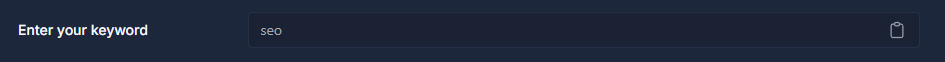
Step 2: Select the Language
- Choose the language for the hashtags you want to generate. This is particularly useful if your audience speaks multiple languages or if you’re targeting specific regional markets.
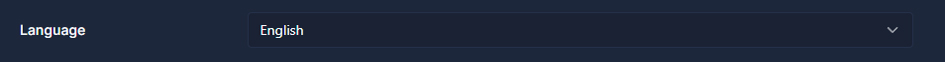
Step 3: Click Generate
- After entering your keyword and selecting the language, click the "Generate" button. The tool will process your input and provide you with a list of the most relevant and trending hashtags for your content.
Step 4: Select and Copy Hashtags
- Review the generated hashtags and select the ones that best fit your video. You can easily copy these hashtags in bulk and paste them into your video description or title.
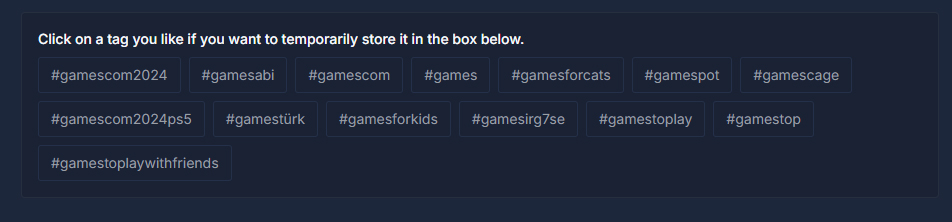
How to Create the Best Tags for Your YouTube Videos
Creating effective tags is an art that requires understanding both your content and your audience. Here’s how to do it:
Choosing Hashtags with a Generator Tool
- Efficiency: Using a hashtag creator tool can save you time and ensure you’re selecting the most effective hashtags. These tools analyze trending topics and popular hashtags to provide you with the best options.
- Relevance: Make sure the hashtags you choose are relevant to your video content. This increases the chances of your video being seen by users interested in that particular topic.
Customizing Hashtags for Your Audience
- Targeted Approach: Customize your hashtags based on the preferences and behaviors of your audience. For example, if your viewers are interested in technology, use hashtags that reflect the latest tech trends.
- Refinement: Continuously refine your hashtag strategy based on the performance of your videos. Use analytics to determine which hashtags are driving the most engagement and adjust your approach accordingly.
In conclusion, understanding and implementing the right YouTube hashtag strategies can significantly enhance your video’s visibility and engagement. By leveraging tools like a YouTube hashtag generator and staying updated with trending hashtags, you can ensure your content reaches the right audience and achieves its full potential.






