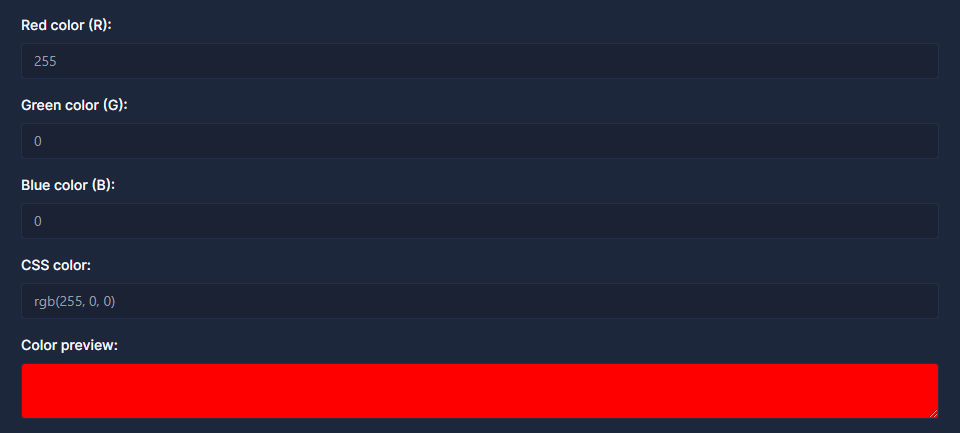HEX to RGB
Online HEX to RGB Color Convert Tool
Nowadays, accurate expression of colors is of great importance in fields such as graphic design, web development and digital art. In this context, color identification systems such as HEX and RGB codes enable a standard and consistent expression of colors in the digital world. Thanks to this tool, you can easily convert your HEX code to RGB codes. In this way, you can continue your work from where you left off without wasting time.
What is HEX Code?
A HEX code is a six-digit combination of numbers and letters used to represent colors. The name HEX comes from the hexadecimal system and usually begins with a pound sign (#). Social media users also know this sign as a hashtag.
This code contains two characters each for the three primary colors: red, green and blue. For example, pure red is expressed as "#FF0000", pure green is described as "#00FF00", and pure blue is defined as "#0000FF". HEX codes are widely used, especially in web design and digital graphics. If you work in digital fields, you can be sure that our tool will be a great blessing for you.
What is RGB Code?
RGB code is a system that expresses colors through three primary color components: red, green and blue. Each color component can take a value from 0 to 255.
The combination of these values creates a wide range of colors. For example, the RGB value for pure red is (255, 0, 0), for pure green it is (0, 255, 0), and for pure blue it is (0, 0, 255). RGB codes are frequently used, especially by graphic designers and photographers.
What are the differences between HEX and RGB?
HEX and RGB codes are used to express essentially the same colour spectrum, but they are presented in different formats. HEX code sounds colors in hexadecimal form, while RGB code describes colors using a number between 0 and 255 for each color channel.
Tool to Convert HEX Code to RGB
Converting colors between these two different formats is a frequently needed function, especially for designers and web developers. Our online tool, developed to meet this need, allows you to take the HEX code and easily convert it to RGB values. Thanks to this tool, you can easily convert your colors from HEX to RGB.
How to Use the HEX to RGB Conversion Tool?
Step 1: You must write the HEX code you want to convert in the box. For example, you can type the code #FF0000. When writing your code, there must be a # sign at the beginning.
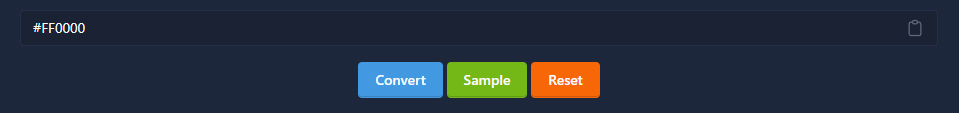
Step 2: You can convert the code to RGB by clicking the "Convert" button.
Step 3: When the conversion process is completed, you can see the RGB codes and a preview of the color you wrote on the result screen. The image below shows the results of the "#FF0000" code.