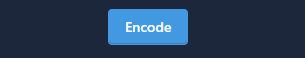URL Encode
Perform your encode operations online with our URL encoding tool
What is URL Encode?
URL encoding is the process of converting characters that cannot be used in URLs into a format that Internet browsers can understand. On the Internet, URLs are limited to the ASCII character set. For this reason, some characters used in the URL may cause misunderstandings or technical file path problems.
This is where the URL coding tool we developed comes into play. Our tool represents special characters in the URL as two hexadecimal numbers followed by a "%" sign. For example, the space character is encoded as "%20".
What is URL Encoding Used for?
The primary purpose of URL encoding is to ensure smooth data exchange on the internet. If your URL structure is corrupt, the browser may need help understanding images and other files.
URLs play an essential role in data transfer between web pages and servers. URL encode ensures that these URLs are processed and understood correctly. Additionally, thanks to the URL encoding process, special characters and language-specific characters can be used safely in URLs.
Online URL Encode Tools
This unique tool we developed allows users to encode their URLs easily and quickly. Our tool is extremely safe and can be used even if you have no technical knowledge. To encode your URLs, simply paste the URL into the relevant field and click the "Encode" button. Within a few seconds, your URL will be presented to you encoded.
Examples of URLs Encoded Using Our Tool
Example 1
Regular URL: https://www.siteadi.com/kullanıcı adi
Encoded URL: https://www.siteadi.com/kullan%C4%B1c%C4%B1%20ad%C4%B1
In this example, the English character "i" (%C4%B1) and the space character (%20) in the URL are converted to hexadecimal format. Since English characters and spaces cannot be used directly in URLs, this encoding process ensures that the URL works properly.
Example 2
Regular URL: http://siteadi.com/ürünler/çanta?renk=mavi&boyut=orta
Encoded URL: http://siteadi.com/%C3%BCr%C3%BCnler/%C3%A7anta?renk=mavi&boyut=orta
In this URL, the characters "ü" (%C3%BC), "rune" (%C3%BCn), and "ç" (%C3%A7) are encoded. This conversion is necessary for English characters to be expressed correctly in the URL.
How to Use the URL Encode Tool?
Step 1: Enter the URL you want to encode in the box.
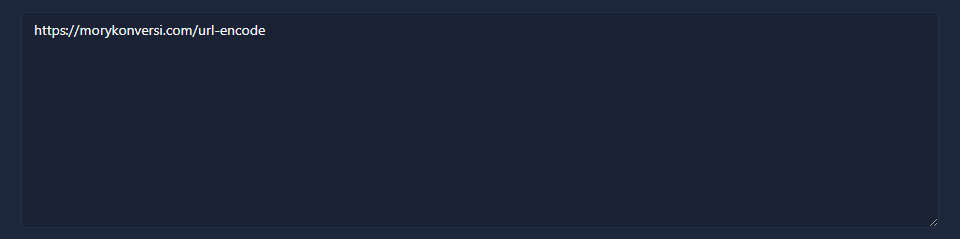
Step 2: After entering the URL, simply click the "Encode" button. Our tool will perform the url coding process online for you.
Step 3: Your encoded URL will look like the image below. You can copy the coded URL and use it wherever you want.