QR Code Reader
With the QR code reader, you can access the link quickly and safely without visiting the URL
What is QR Code Reading?
QR code is the abbreviation of the word "Quick Response", which means fast response. These two-dimensional barcodes are described as matrix codes that can store data both horizontally and vertically.
It usually consists of black and white squares, each containing unique information. QR codes are used to store and share various information. These can include a variety of data such as referrals to websites, personal information, activity details, Wi-Fi passwords and even payment information.
Sometimes, it may not be possible to scan QR codes. For example, your camera may be broken; you may want to see the site that the QR code will reach in advance; our tool is the ideal choice for you in such cases. When you upload the QR image, our tool allows you to see the URL without going to the link.
What Does QR Code Reader Do?
QR code reader is a tool that scans these codes, analyzes the information in them and presents them to users. Most smartphone camera apps can read QR codes directly.
However, in some cases, especially on older model devices or some operating systems, a particular application may be required to read QR codes. These apps scan the code through the camera, quickly revealing the URL, text, or other data inside.
Thanks to our tool allows you to read QR images online regardless of your device. If you need a tool like this, the QR code reading tool we developed is just for you!
Can I Access the URL Without Scanning the QR Code?
Our online tool allows users to access the URL directly without scanning the QR code. Our tool asks the user to upload an image of the QR code and then analyzes the code in the image to reveal the URL or other data it contains. This feature is handy when there is no device to scan the code.
I want to scan a QR code without a camera, how can I do it?
If you are using a device without a camera or cannot scan the QR code directly for any reason, you can use our online QR code reading tool. Our tool allows you to upload an image of a QR code stored on your computer or mobile device. Based on the image you upload, our tool analyzes the QR code and provides you with the URL, text or contact information it contains.
How Does QR Code Reader Work?
Step 1: You can drag your QR image to the "Select File" area or click to upload the image on your computer to our tool.
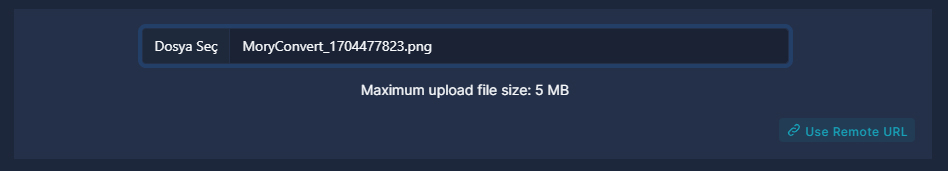
Step 2: Once the installation is complete, simply click the "Decode" button.
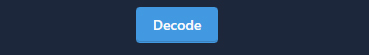
Step 3: When the process is completed, you can access the URL text as shown in the image below. In this way, you can get information about the site without visiting the link.

Frequently Asked Questions About QR Code Reading
What is a QR Reader?
QR reader is a digital tool that scans QR codes, analyzes the information inside and presents it to the user. Our tool can be used from smartphones or via computer. By reading QR codes, you can access website directions, text information or other data.
What are the advantages of scanning a QR code?
QR code scanning provides fast and practical information access. By scanning QR codes located in physical or digital media, users are instantly directed to relevant content, information or website.
How Does QR Code Scanner Work?
Our QR code scanner tool scans codes through the image upload process. It provides you online with the URL contained in the QR code it scans.
How to Use QR Code Reader Online?
QR code reader online is a tool accessed via the internet. Users can scan the code by uploading a photo of the QR code. Our online QR code reader offers fast and easy use without the need to download a program.
Is QR Code Inquiry Process Secure?
QR code query process is safe thanks to our tool. Additionally, it is important for security to be wary of unknown or suspicious QR codes. Our tool will increase your security because it gives you information about the URL without going to the URL.





