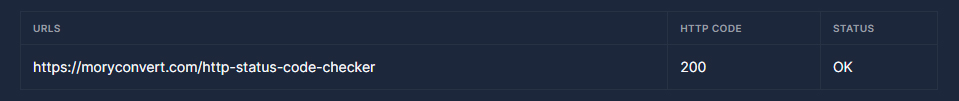HTTP Status Code Checker
Access your site's HTTP responses online with our tool
What is HTTP Status Code?
In the internet world, HTTP status codes are used to monitor the health of the website and identify various errors. These codes allow us to understand how the web server responds to a request.
In fact, these codes that you encounter every day through your computers and smartphones ensure that your internet experience is smooth and hassle-free.
Most Common HTTP Error Codes
When you make an HTTP query with our tool, the codes in the result section are located at the bottom. You can find out what problem the URL has by checking the code you received during the query against the list below.
200 Successful (OK): It's one of the most positive HTTP responses you'll encounter on the web. This code indicates that the request to a web page or resource was processed successfully and the requested content is running smoothly.
404 Not Found: This is one of the most common error messages. It indicates that the web page could not be found on the server, meaning the connection is broken.
500 Internal Server Error: It indicates that there is a general error on the server side and the request could not be fulfilled. This refers to an unexpected situation encountered by the server.
403 Forbidden: This code is seen when trying to access a resource without access permission. This may be caused by users trying to log in to an unauthorized area.
401 Unauthorized: Similarly, this code appears when trying to access a resource that requires authorization. Requires authentication information such as username and password.
502 Bad Gateway: This error indicates that a server received an invalid response from another server. It is usually a temporary condition and can resolve within a few minutes.
Why Use HTTP Status Inquiry Tool?
HTTP status checker is a tool used to check the health of sites and quickly identify potential problems. When you enter a URL into this tool, it contains the HTTP status of that page and notifies you of the server's response. This helps site owners constantly monitor whether their sites are working correctly.
How to Use HTTP Status Checker?
Step 1: Enter the URL whose HTTP status you want to check in the first box.
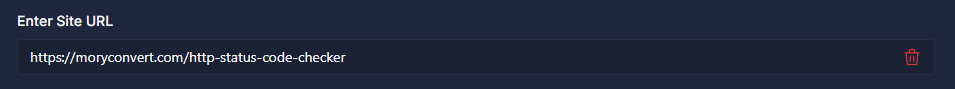
Step 2: You can check the HTTP status by clicking the button called "Check". You can access the HTTP code and its current status in the results section. The process is that simple!