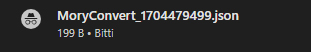JSON Editor
Create and edit Json files online without using any programs
What is JSON Editor?
One of the most fundamental elements of the digital world is data formats. One of the prominent formats is JSON (JavaScript Object Notation), which is used for data storage and transmission. JSON editor is a user-friendly tool that makes using this format easy and effective. Simplifying data editing and creation, the JSON editor has become an indispensable tool, especially for web developers, software engineers and data analysts.
Thanks to our tool, you can create your files using a browser even on your computer that does not have a different JSON opening program. You can download the created file to your computer and use it wherever you want.
Can I Create JSON File Online?
One of the greatest conveniences brought by modern technology is the online accessibility of vehicles. Our JSON editor allows users to create and edit JSON files directly through their web browser, without the need to install any software. In this way, you can work on your JSON files wherever and whenever you want, whenever you have internet access.
What is a Sample JSON File?
A JSON file stores data in an organized and readable structure. Here is a sample json format we have prepared for you to get you started.
{ "User": { "name": "Jack", "surname": "Simon", "email": "[email protected]" }, "Address": { "city": "Newyork", "country": "United States", "post code": "34000" }, "Hobbies": ["Swimming", "Reading", "Yoga"]}
This example shows a JSON file containing a user's basic information and hobbies. JSON format represents data with "key: value" pairs. This structure allows data to be easily read and processed by both humans and machines. Nowadays, many companies prefer json format for data exchange.
Our JSON editor allows you to create, edit, and even manage complex data structures of this type. During data editing, it can detect and correct accidental formatting errors. So you can process your data quickly and without errors.
How Can I Use the JSON Editor?
Step 1: You can start working immediately by typing the required json information for your project into the box. If you do not have enough knowledge, you can start your project with a sample json file by clicking the "Sample" button.
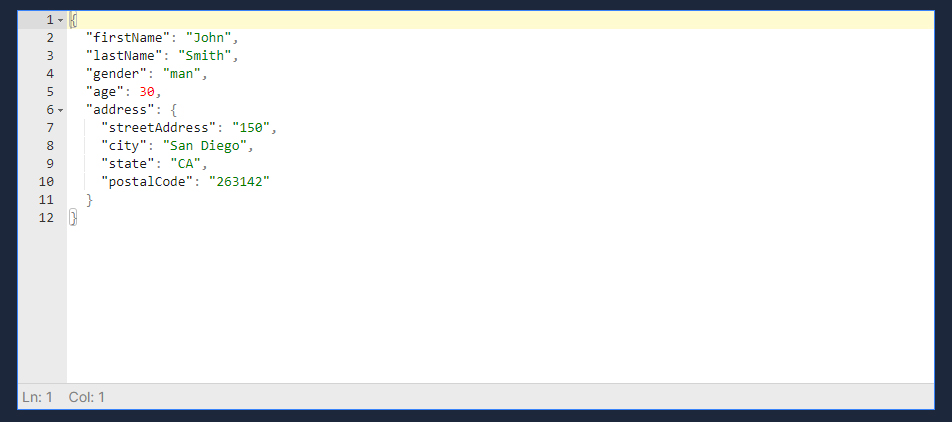
Step 2: After entering all your data into your Json file, you can download it to your computer by clicking the "Download" button. Once the download is complete your file name will appear as Moryconvert. After the process is completed, you can change the file name as you wish. An example output file is in the image below.