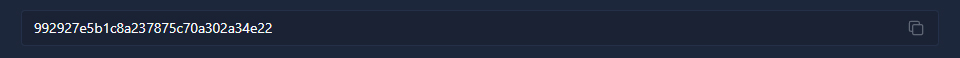MD5 Hash Generator
Convert your text to MD5 format using the online MD5 password generator
As the importance of data security increases in the digital world, our vehicles that provide this security have become indispensable parts of our daily lives. Thanks to this tool, it plays a critical role in ensuring data security and integrity. By using this tool, you can have strong passwords thanks to the md5 generator.
What is MD5 Encryption?
MD5 (Message Digest Algorithm 5) is an encryption algorithm that converts data or text into a fixed-length sequence of letters and numbers. Developed by Ronald Rivest in 1991, this method is explicitly used to verify file or message integrity.
MD5 takes a text and summarizes it into a 32-character hexadecimal format, creating a unique digital signature. This process is one-way, meaning it is not possible to obtain the original text from the generated MD5 password. Since this generated password cannot be returned, it is widespread on the internet.
How Can I Generate MD5 Passwords Online?
Our online MD5 password generator tool allows users to generate secure passwords quickly. This tool is straightforward and fast to use. The user enters the text he wants to encrypt in the relevant field and starts the process by pressing the "Generate" button.
The algorithm processes the text to create a unique MD5 hash (encrypted text). This hash can be used for security purposes in various situations, such as during data transfers or storing passwords.
In Which Areas Is MD5 Used?
The MD5 encryption method is widely used, especially in the fields of network security and data integrity. Websites can use this method to store user passwords. Thus, even when the user database is accessed, the original passwords are preserved.
How to Use MD5 Password Generator Tool?
Step 1: First, you need to enter the text you want to encrypt in the box.
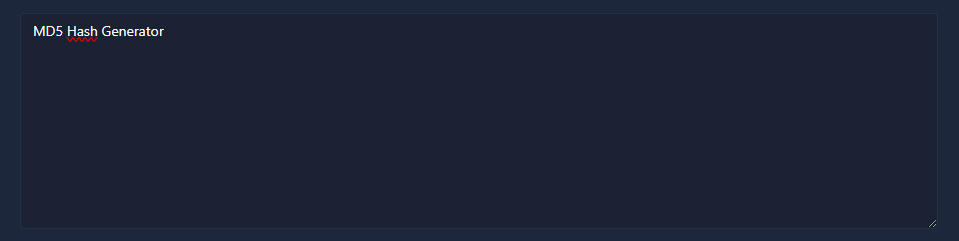
Step 2: In this step, all you need to do is click on the "Generate" button. The text you type will be converted to MD5 format within seconds.
Step 3: After the production is completed, you will have an output like the image below. Remember that the text you type will have no meaning since it is converted to md5 format!